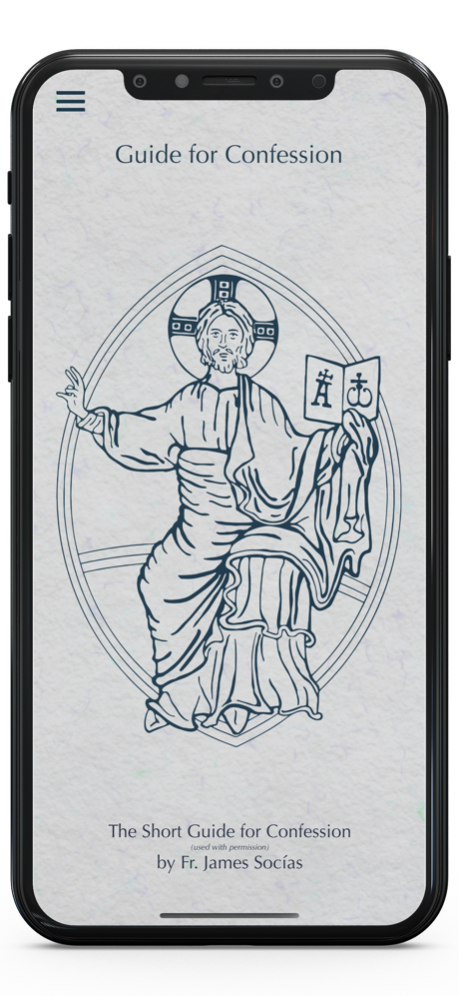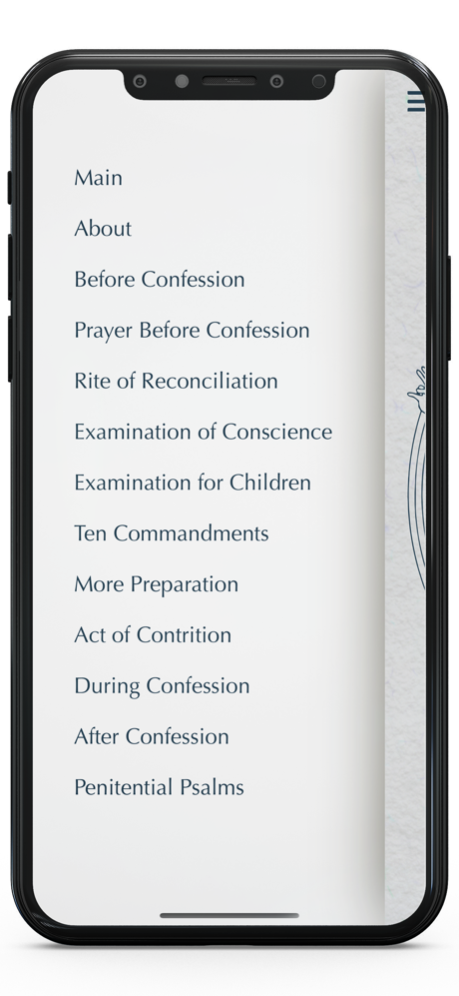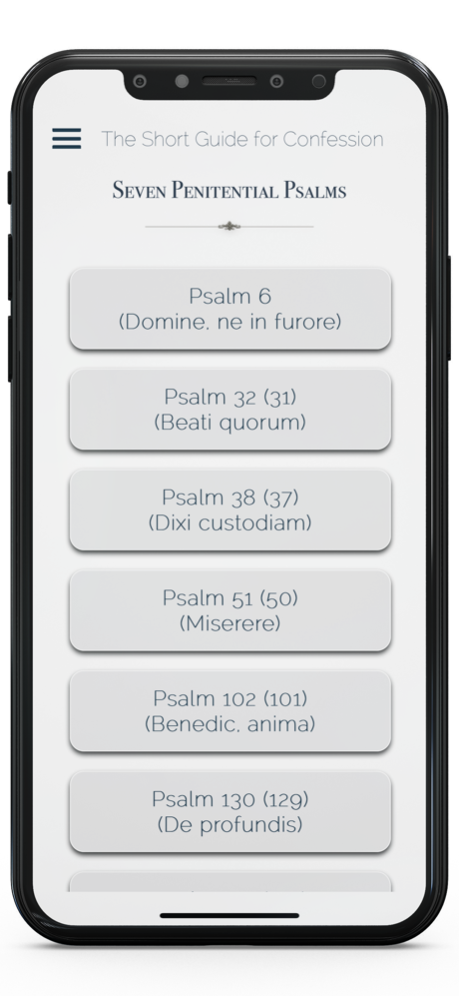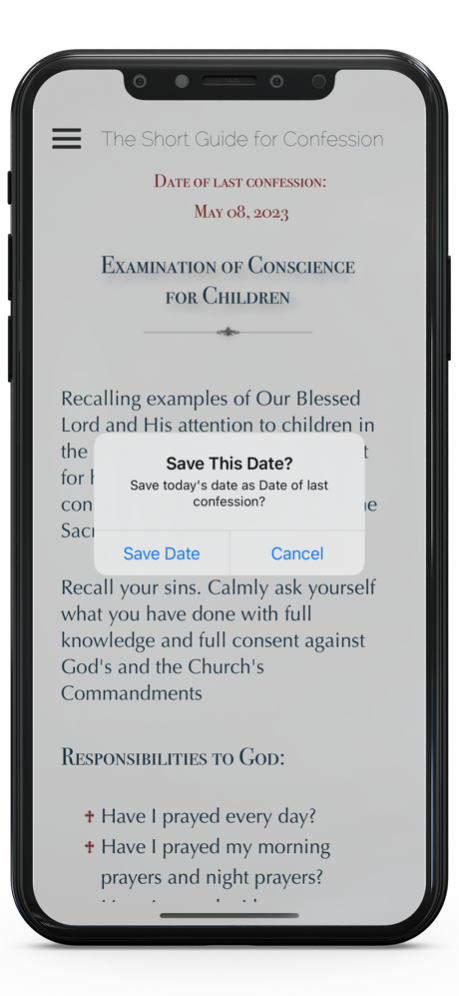ConfesGuide 11.01
Continue to app
Free Version
Publisher Description
Free Catholic resource for preparation for the Sacrament of Penance.
Parts of this Confession Guide App is based on the popular booklet "Short Guide for Confession" by Fr. James Socías which has helped many penitents prepare for and make a good Confession.
The Short Guide for Confession provides clear instructions about what to do before, during, and after Confession.
It also includes a concise Examination of Conscience, the Act of Contrition, and the Rite of Reconciliation.
This version includes prayer before confession, (SAVE DATE) last confession date keeper, examination of conscience for children, additional examination of conscience with the Ten Commandments, qualities of making a good confession and more.
Note: does not support dark mode.
For questions about the booklet "The Short Guide for Confession" contact:
Midwest Theological Forum
4340 Cross Street
Downers Grove, IL 60515
Tel (630) 739-9750
http://www.theologicalforum.org
The Short Guide for Confession App developed by:
St Clement ePress
For questions, technical support or feedback contact:
info@stclementepress.org
Dec 13, 2023
Version 11.01
Updated for iOS 17+ and tested for new devices iPhone 15, iPhone 15 Pro, iPhone 15 Plus, and iPhone 15 Pro Max.
About ConfesGuide
ConfesGuide is a free app for iOS published in the Kids list of apps, part of Education.
The company that develops ConfesGuide is Bil Kimes. The latest version released by its developer is 11.01.
To install ConfesGuide on your iOS device, just click the green Continue To App button above to start the installation process. The app is listed on our website since 2023-12-13 and was downloaded 0 times. We have already checked if the download link is safe, however for your own protection we recommend that you scan the downloaded app with your antivirus. Your antivirus may detect the ConfesGuide as malware if the download link is broken.
How to install ConfesGuide on your iOS device:
- Click on the Continue To App button on our website. This will redirect you to the App Store.
- Once the ConfesGuide is shown in the iTunes listing of your iOS device, you can start its download and installation. Tap on the GET button to the right of the app to start downloading it.
- If you are not logged-in the iOS appstore app, you'll be prompted for your your Apple ID and/or password.
- After ConfesGuide is downloaded, you'll see an INSTALL button to the right. Tap on it to start the actual installation of the iOS app.
- Once installation is finished you can tap on the OPEN button to start it. Its icon will also be added to your device home screen.